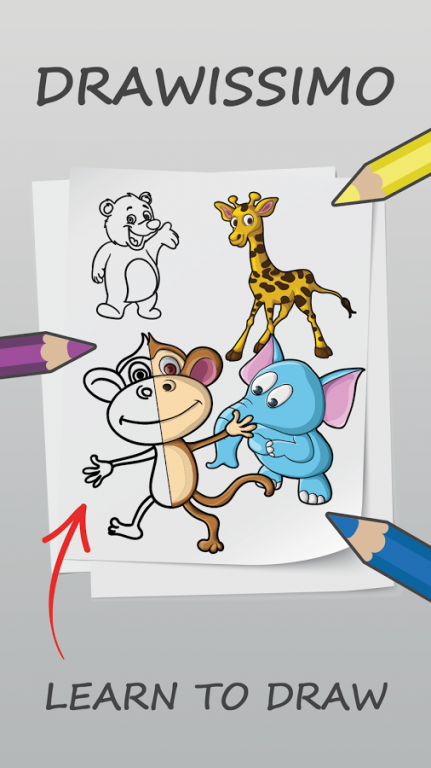Drawissimo Kids-Learn to Draw
Free Version
Publisher Description
Drawing and coloring book for kids and adults - Drawissimo Kids, is the only step-by-step drawing tutorials app, that uses your camera lens to teach drawing techniques faster and more efficiently. All you need is your tablet or smartphone and a pen and sketch pad. Find a glass, holder or prop for your device and start drawing!
This drawing app is truly one-of-a-kind. Learn to draw animals, characters, shapes and anime with step-by-step drawing tutorials for drawing directly onto sketch paper, and not just on the device like many other free drawing apps. Just follow the drawing steps we have prepared for each illustration.
Our drawing tutorials are fun for kids and adults, and come with hundreds of illustrations! Unleash your inner artist, and let us know what you think!
Drawissimo Kids is currently featured for tablets, but works great on smartphones too.
**** DRAWISSIMO KIDS FEATURES ****
Learn to Draw – Drawing tutorial phase features step-by-step instructions
- Drawing lessons are fast and fun with Drawissimo! Draw anything you can dream up with guidance each step of the way
- Enjoy drawing games for kids and adults! Anyone can learn and have fun with our simple instructions
- Draw on paper, or directly on your tablet/phone with intuitive touch drawing
Picture Drawing Is Easy – Drawissimo Kids is the only drawing app to use your camera lens to accurately teach drawing techniques
- Drawing pictures is easy, with step-by-step instructions for drawing hundreds of images
- Sketch pictures accurately by watching your hand movements to master line techniques
- Doodle on pictures and other physical pieces, not just on the screen of your tablet or phone
- Draw anime, animals and much more by hand
Free Coloring Tools - Coloring and drawing are easy with our specialized tools!
- Interactive coloring book with colored pens, special brushes, a pen for following the lines, and more
- Sketching and coloring is fun with special effects and stickers! Make your drawing glow – literally!
Drawing for Kids – Sketching is easy with our new Drawing Helper®
- Drawing Helper’s ® easy draw interface guides new artists with colored dots. Connect them all to finish your picture!
- Drawing games make learning fun for kids and adults alike! Try to trace the lines with as much precision as you can
Share Drawings – Draw Pictures and Share With Friends
- Show your sketch book to friends to share your pictures
- Compare progress and share inspiration
Offline Mode – Draw Even When You’re Not Online
- Learn to draw anytime and anywhere with Drawissimo’s offline mode. It’s perfect for drawing on vacation, with limited mobile data and more
- Drawissimo’s small file size means you can start drawing quickly and easily
Drawissimo Kids helps you learn how to draw in categories like:
- How to draw animals
- Drawing for kids
- How to draw pop culture
- How to draw fantasy
- How to draw cartoons
- How to draw anime & manga
- How to draw nature
- How to draw people
Drawissimo Kids is the only drawing game that teaches real skills, using your device’s camera to trace your hand movements! Learn to draw shapes, characters, cars and more with step-by-step instructions that make it easy to learn important drawing techniques.
Download Drawissimo Kids for hundreds of amazing drawing tutorials!
Mosquito-games.com or write at info@mosquito-games.com.
We take customer privacy very seriously. Have your kids draw free of any risks. We do not collect ANY personal data from our users.
About Drawissimo Kids-Learn to Draw
Drawissimo Kids-Learn to Draw is a free app for Android published in the Recreation list of apps, part of Home & Hobby.
The company that develops Drawissimo Kids-Learn to Draw is Mosquito Games. The latest version released by its developer is 1.0.
To install Drawissimo Kids-Learn to Draw on your Android device, just click the green Continue To App button above to start the installation process. The app is listed on our website since 2016-07-10 and was downloaded 9 times. We have already checked if the download link is safe, however for your own protection we recommend that you scan the downloaded app with your antivirus. Your antivirus may detect the Drawissimo Kids-Learn to Draw as malware as malware if the download link to com.aku.drawissimo is broken.
How to install Drawissimo Kids-Learn to Draw on your Android device:
- Click on the Continue To App button on our website. This will redirect you to Google Play.
- Once the Drawissimo Kids-Learn to Draw is shown in the Google Play listing of your Android device, you can start its download and installation. Tap on the Install button located below the search bar and to the right of the app icon.
- A pop-up window with the permissions required by Drawissimo Kids-Learn to Draw will be shown. Click on Accept to continue the process.
- Drawissimo Kids-Learn to Draw will be downloaded onto your device, displaying a progress. Once the download completes, the installation will start and you'll get a notification after the installation is finished.